September 5, 2009
Convert FAT Partition To NTFS Partition Without Losing Any Data
NTFS is the standard file system of Windows NT, including its later versions Windows 2000, Windows XP, Windows Server 2003, Windows Server 2008, Windows Vista, and Windows 7.
NTFS supersedes the FAT file system as the preferred file system for Microsoft’s Windows operating systems. NTFS has several improvements over FAT and HPFS (High Performance File System) such as improved support for metadata and the use of advanced data structures to improve performance, reliability, and disk space utilization, plus additional extensions such as security access control lists (ACL) and file system journaling.
conversion of a partition from FAT or FAT32 to NTFS can be done by an inbuilt utility(convert.exe) in the Windows XP OS .So if you want increased security and faster data encryption,go ahead and convert to NTFS.
steps for conversion:
- Click start, click run, then type “cmd” to open the command prompt window
- In the command prompt window type: convert drive_letter: /fs:ntfs (For example,running the command convert E: /fs:ntfs would format drive E: to the NTFS format.You can convert FAT or FAT32 volumes to NTFS with this command.)
- After doing this the inbuilt utility will attempt to convert the drive for you.
Warning:
*This is a one-way conversion.Once the drive is converted to NTFS, you cannot simply convert it back to FAT or FAT32. It is required to reformat the drive or partition which will erase all data, including programs and personal files, on the partition.
*Make sure there is minimum 3% free space on hard disk drive partitions for proper conversion.
Note:
*Although the chance of corruption or data loss during the conversion from FAT to NTFS is minimal, it is best to perform a full backup of the data on the drive that it is to be converted prior to executing the convert command.
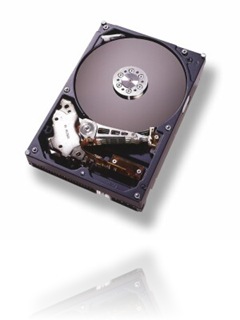
















1 Responses to “Convert FAT Partition To NTFS Partition Without Losing Any Data”
September 5, 2009 at 10:11 PM
Thanks for the explanation on the types. Makes it clearer for me now.
Post a Comment