May 24, 2009
1

I have some Must-Know Computer Tips that every Computer user should have. Hope you will be benefited.
30 Essential Computer Tips

I have some Must-Know Computer Tips that every Computer user should have. Hope you will be benefited.
- Never operate a computer or high-speed Internet without a firewall
- Never let your anti-virus subscription expire
- Never click on a pop up ad.
- Don't install free software without checking with a PC technician. Most contain SPYWARE.
- Do - backup your data regularly.
- Do know your email username and password. Call your email provider if you don't know what it is.
- Do save the download file when buying software (or upgrades) through the Internet.
- Do run regular PC maintenance such as junk file clean up (temporary internet and windows temp files) and disk file defragmentation.
- Do change your default workgroup and administrator password.
- Do setup an encryption key on your wireless network.
- Do turn on automatic windows update if you have high-speed Internet.
- Do purchase and install an automatic SPYWARE scanner with active/resident protection. Only give your primary email address to "safe" people who wont spam you.
- Do upgrade your computers RAM every 2-3 years. This keeps it running cooler.
- That makes it easy to find it if you need to reinstall Windows.
- Many people are stuck with AOL because they don't want to change their email address.
- The little bit of training to use other Internet providers will be worth the effort.
- Do use the system restore feature should you have problems, errors, etc.
- Do use Windows "Safe mode with networking" startup option to clean spyware from your computer
- Consider buying a USB thumb drive to backup data files/pictures to.
- Stay away from buying computers with non-standard/proprietary parts.
- Always be fully aware of the return policy when buying any computer parts or computers online. Buy locally if you think you are going to return something.
- Upgrade Windows 98 or ME ASAP or buy a new computer.
- Do reboot at least once a week if you leave your computer on.
- Do turn on file and printer sharing if you have 2 computers that are connected and want to share the files or a printer.
- Do learn basic troubleshooting strategies
- Do keep all your original CD's and disks that came with your computer, especially the Windows and/or System restore CD(s) (VERY IMPORTANT)
- Don't open emails with attachments from people you don't know
- Never open exe, bat, or dll attachments in email even if they are from people you know
- Do empty your deleted items (if you use Outlook) and your Recycle bin regularly
- If you know a powerful electrical storm is coming, shut off and unplug your computer (or the surge protector) including your modem if you use dial up.
Subscribe to:
Post Comments (Atom)











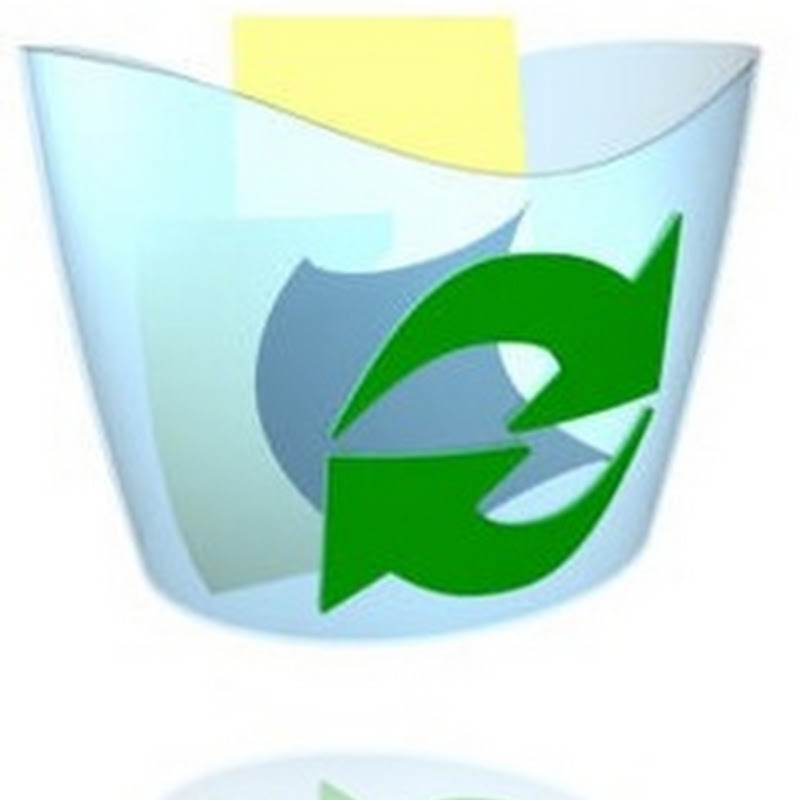




1 Responses to “30 Essential Computer Tips”
January 11, 2010 at 9:23 AM
This is good list of tips and you explained it very nicely that everyone can understand its importance.
Post a Comment